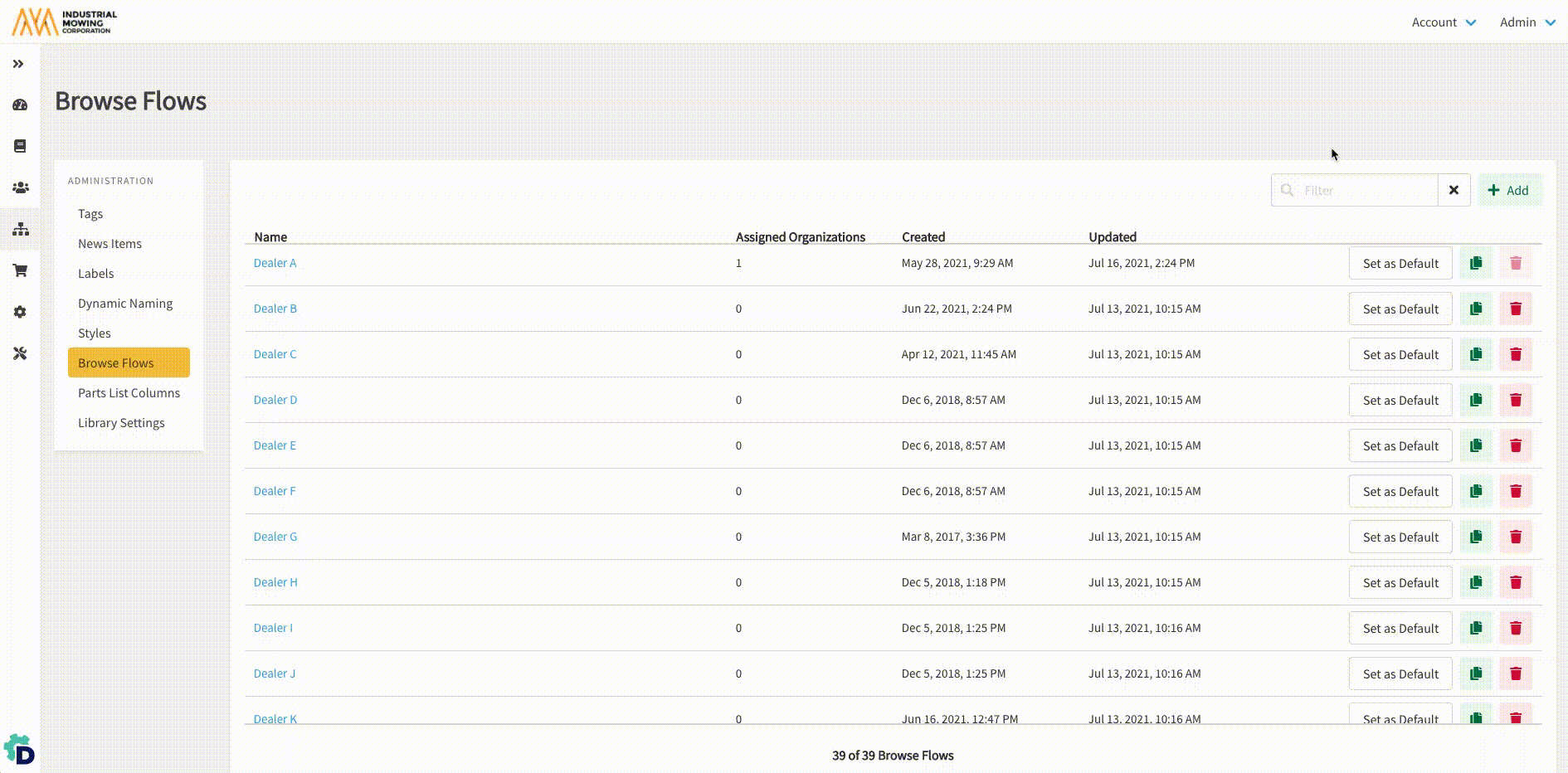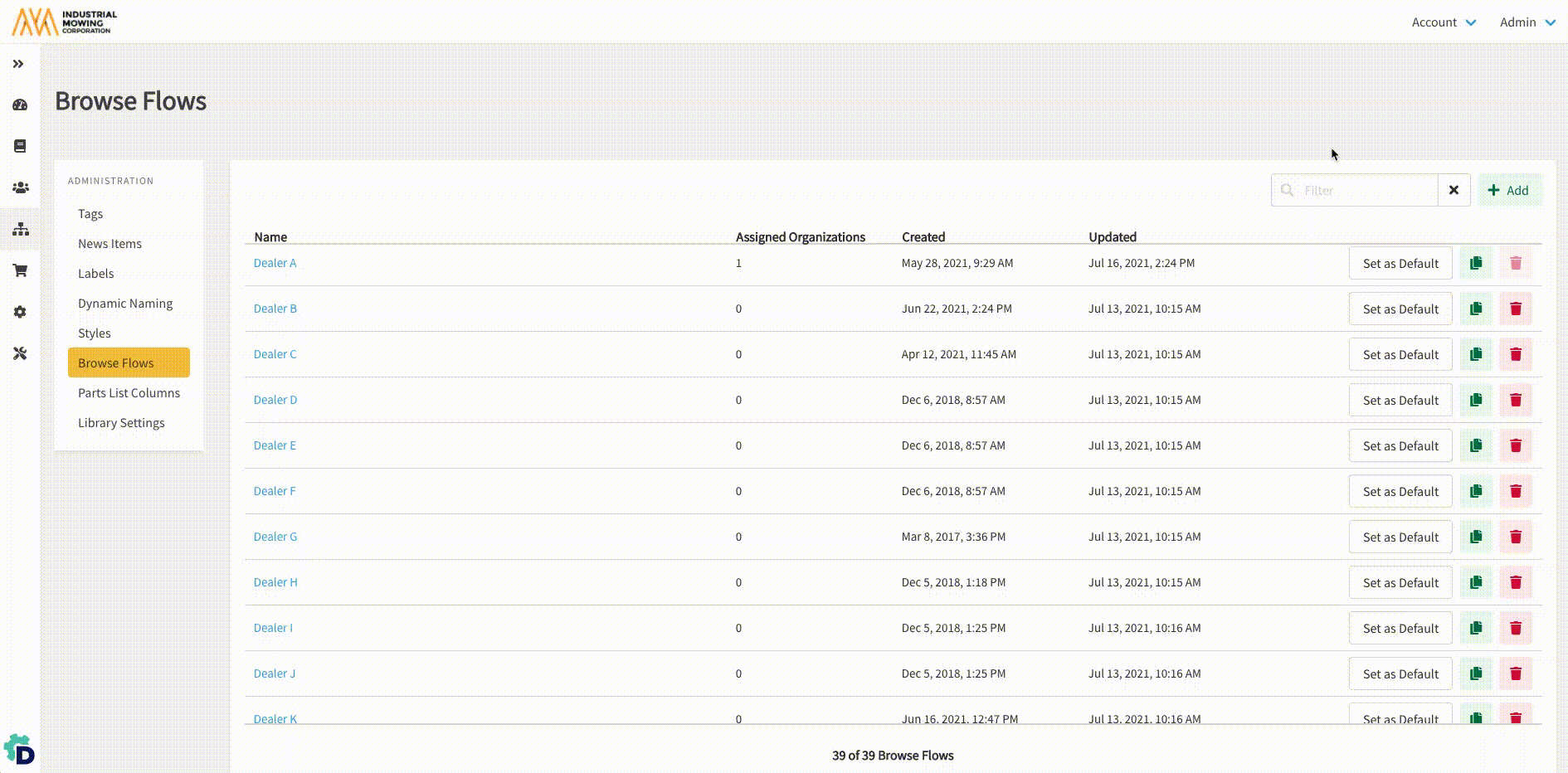You can visually drive users to the content they need through customizable Browse Flows.
Imagine how simple it would be to store all of your equipment information in one secure, centralized location. With Documoto, not only do you get a robust content distribution solution but a customizable online portal so that your teams and customers have access to the information they need, whenever they need it. But your aftermarket sales and service teams can easily manage, store, and share critical content with customers in a seamless manner. Part catalogs, service manuals, repair bulletins, instructional videos, inspection reports, and certifications can now be easily retrievable through a click of a button.
But let’s dive into customizing your user experience through content with Browse Flows.
WHAT IS A BROWSE FLOW?
Customers attuned to the familiar way users search for content and who want a streamlined approach to navigate that data can leverage Documoto’s Browse Flow functionality. A Browse Flow provides a visual navigational tool to guide your users to specific content or information while accessing Browse Flow tiles from the Library home page.
As a user clicks on predetermined tiles in the Browse Flow section, the path will guide users to available results such as parts, pages, books, documents, images, videos, etc.
Documoto further enhances the user experience by allowing Administrators to use Category, Type, General Search, or Tags as part of their Browse Flow search criteria. In turn, you can control the results of what users see and facilitate clarity in parallel.
EXAMPLES OF TYPES OF BROWSE FLOWS
Browse Flows can be set up based on a business’s needs or with the end-user in mind. Below are several variations a Browse Flow can be set up to illustrate various approaches:
- Model-Based Browse Flow
- An OEM who manufacturers model-based machines may structure their browse flow by:
- Machine Type
- Machine Model
- Serial Number Range
- Brand-Based Browse Flow
- An OEM who produces different brands of machines may structure their browse flow by:
- Brand
- Machine Usage (i.e., outdoor equipment vs. indoor equipment)
- Machine Type
- Machine Model
- Content-Based Browse Flow
- An OEM may choose to structure their browse flow by type of content:
- Parts Books
- Operation Manuals
- Service Manuals
- Bulletins
- Training Materials
DESIGNING BROWSE FLOWS
Are you ready to start taking the plunge into Browse Flows? Our Customer Success Managers put together this helpful list of questions you should consider when designing your Browse Flow Strategy:
- How do end-users search for content and information?
- Are there differences across user types/roles and how they consume/understand your content?
- Should specific criteria be readily accessible for users, such as serial number, model number, etc.?
- How many overall clicks do you want users to make?
- TIP: Avoiding Browse Flows over 3-4 levels helps reduce the number of clicks users need to find their content).
- Is there a standard or familiar terminology that would help ensure a logical browsing experience?
- Will you need a unique browse flow for different types of users?
WHO CONTROLS BROWSE FLOWS?
With Documoto, only allocated administrators or authorized users can manage the structure and availability of Browse Flows for your users.
Want to learn how to customize your user experience and add value to your aftermarket services program? Speak with one of our aftermarket and Customer Success experts on how you can achieve this and more. Schedule a demo today!