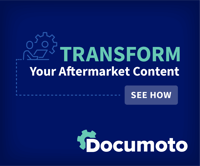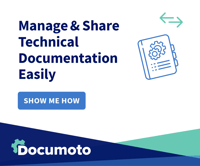Use Case Deep Dive: Capstone Green Energy's Use of Microsites
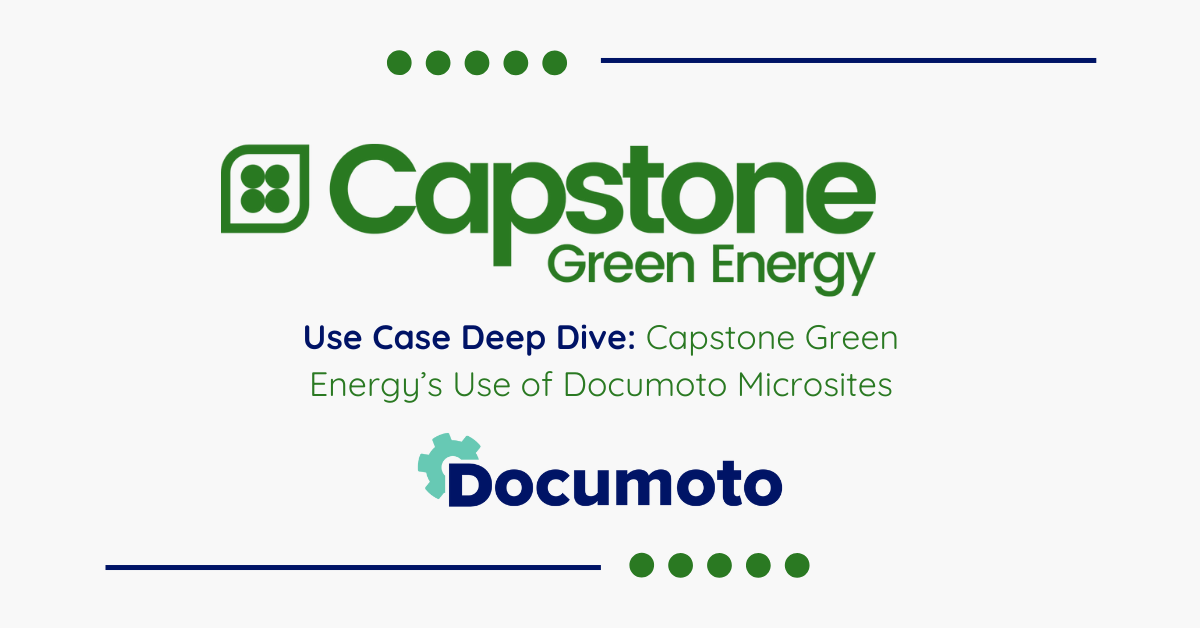
APRIL 2025 – USA
Introduction
For some background on how Capstone Green Energy uses Documoto as a whole, check out the first release of this customer show case series here: Capstone Green Energy Revolutionizes Product Documentation & Business Partner Support with Documoto
In addition to utilizing Documoto as a comprehensive content ecosystem for the teams that supply, sell, service and support its products, Capstone Green Energy leverages microsites as a highly flexible solution for organizing and presenting essential resources. This innovative approach streamlines access to critical information across departments and supports a wide range of use cases, allowing that information to be presented in a customized and intuitive manner.
What Are Microsites?
Microsites are dedicated, lightweight websites designed to focus on a specific topic or function. Documoto supports microsites as a taggable, filterable, and viewable content type within the application. For Capstone, these microsites serve as centralized hubs for various resources, including training materials, sales and service tools (such as Excel calculators), Microsoft Forms and surveys, calendars with interactive events, and technical case studies.
One key advantage of microsites is that embedded URLs cannot be accessed directly by users, ensuring they log in to Documoto to utilize the available resources. This allows the URLs to be easily maintained in a separate environment with the saved changes being immediately live when viewed through the window of a microsite.
Key Uses of Microsites:
1. Training Resources
Capstone leverages microsites to provide comprehensive training materials for employees, business partners, and end users. By consolidating training resources from multiple platforms into a single, accessible location, they ensure users can quickly find the information they need when they need it.
One team member observed: "Utilizing microsites, along with Documoto's tagging and categorization features, we can effectively organize our training materials, ensuring users easily locate relevant content. Irrelevant information can cause confusion, and microsites help us maintain focus."
This structured approach allows Capstone to organize and present course content around specific modules, including an overall course description with notes/comments for each module.
Figure 1 showcases two examples of microsites: Capstone's Document Library training tutorials and the product familiarization page for the C200S microturbine. In these instances, users can click on the green buttons to immediately launch the associated media, such as videos within the Documoto environment. It's important to note that "Document Library" is Capstone's customer-facing name for Documoto.
 Figure 1 – Microsite Examples: Document Training Tutorials (left) and C200 Product Familiarization (right)
Figure 1 – Microsite Examples: Document Training Tutorials (left) and C200 Product Familiarization (right)
2. Sales and Service Tool Calculators
Capstone utilizes microsites to provide sales and service tools that enable users to perform calculations related to performance, power, equipment sizing, and electrical loads. These tools assist sales personnel, sales engineers, and application engineers in assessing project size and estimating the energy savings of using Capstone's microturbines.

Figure 2 – Performance Calculator
3. Forms and Surveys
Microsites simplify the distribution of forms and surveys, streamlining data collection and feedback processes. This enables Capstone to quickly gather insights from business partners, allowing for prompt responses to their needs with ongoing improvements. Example of a marketing support request and new case study submission form are shown in Figure 3. Additionally, this ensures that the form and survey URLs cannot be shared, as users are required to log in to Documoto. User group privileges can also be set to further focus participation, enhancing security and access control.

Figure 3 – Microsite Examples: Marketing Support form (left) and a new Case Study Submission form (right)
4. Calendars
Capstone also uses microsites to create a centralized hub for calendars, making it easier for employees and external users to access information about upcoming events, whether for training or marketing purposes. This approach to calendars allows Capstone to present key details for each scheduled event, including notes, descriptions, links, relevant images, and instructions. As shown in Figure 4 below, these details are clearly displayed. Additionally, the URL can only be accessed by authorized Documoto users, ensuring controlled access.

Figure 4 – Microsite: Training Calendar (left) and course specific details from selecting the C65 course (right)
Microsite Development
One of the key advantages of microsites is that they don’t require a web programmer, and existing platforms can be used at minimal cost. Capstone leverages Canva, an intuitive program that allows webpages to be built in just a few hours. This design platform enables Capstone to produce professional-quality graphics and layouts effortlessly. By integrating Canva into their workflow, Capstone can quickly generate content for a microsite, enhancing both aesthetics and functionality. As one team member remarked:
“With Canva, you can do different things... you can show customers more information in a clear and well-organized fashion. This highlights microsites versatility and its ability to help users present information effectively”.
After designing the page, insert the URL into an iframe, zip, and upload it to Documoto.
This process can be repeated for other types of content. For Microsoft forms, the URL used to launch the survey or form is copied and inserted into an iframe. For calendars, a specific calendar is created in Microsoft Outlook, shared, and the URL added to the iframe. The advantage of using calendars this way is that any updates made in Outlook automatically sync, keeping the calendar up to date in real time.
Excel files can be embedded in the same way to create calculators or display specific dashboards. For this, the Excel file is hosted on OneDrive for Business or SharePoint, the link is shared and then inserted into the iframe before uploading it to Documoto.
It’s important to note that the media linked to a microsite does not need to be searchable within a browse flow. Linked media does not need to be tagged for microsite use, though User Group permissions are still required for the applicable Media Category to ensure controlled access. This allows tenant administrators, if required, to restrict access to the media to those that can view the microsite, provided their User Group also has the correct media category access.
Conclusion
Beyond improving content accessibility, microsites offer Capstone a cost-effective and flexible solution for structuring and delivering essential resources. By integrating intuitive platforms like Canva alongside Microsoft Forms, Outlook calendars, and Excel, Capstone can efficiently develop professional, easily maintainable content for use within a microsite. The seamless incorporation of iframes with Documoto, combined with user group permissions, ensures efficient access to relevant materials. Capstone’s microsite strategy has helped to enhance operational efficiency, strengthen collaboration, and streamline various workflows across the organization, reinforcing Capstone’s dedication to providing high-quality services and information to employees, business partners, and customers.